MyRoam®
MyRoam always has your backup
What is it?
MyRoam® gives you the ability to securely access your backup files from any computer with an Internet connection. If your NPC DataGuard Pro unit is not where you are and you need a file, you can access your backup files by logging into your MyRoam account.
How does it work?
- Go to www.npcdataguard.com/myroam and sign in, using your Online Backup Account password.
- Select Retrieve Files with MyRoam.
- Navigate through your directories on the left-side and check box the file(s) or folder(s) you want to retrieve on the right side of the window.
- Press the Retrieve button and then follow the instructions to download your files.

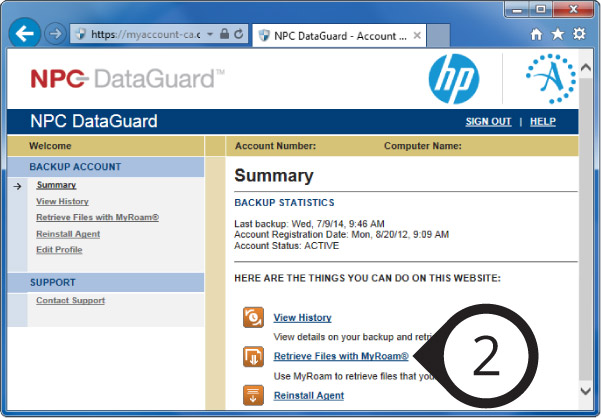




Follow us