Remote Support
Just one click away from remote support
What is it?
Remote support allows NPC technicians to access your system in a secure, encrypted session to resolve issues fast. They are just one click away from looking at your system to resolve your issue. Along with our 1-855-667-2642 support line, you are covered for every support contingency.
Note: Our technicians will require your express permission and involvement to do so for each session.
How does it work?
- First click the Remote Support icon
 on your Task Bar.
on your Task Bar. - Then type in your name and phone number, and press Connect.
- Your representative will ask you to click on the NPC Secure Lock icon
 (if you don't see it just call us at 1-855-667-2642 and we'll help you find or install it) then swipe your fingerprint to verify your identity through NPC Easy Identity Verification. Now you are ready for support!
(if you don't see it just call us at 1-855-667-2642 and we'll help you find or install it) then swipe your fingerprint to verify your identity through NPC Easy Identity Verification. Now you are ready for support!
What is NPC Easy Identity Verification?
When accessing technical support by phone or remote, you will be asked to confirm your identity. We’ve made this easier and quicker for you by employing your fingerprint reader. Once connected with a technician you will be asked to click on this icon ![]() . It will bring up the Windows sign in screen for you to swipe your fingerprint, and will immediately confirm your identity to the technician without the need for challenge/response questions.
. It will bring up the Windows sign in screen for you to swipe your fingerprint, and will immediately confirm your identity to the technician without the need for challenge/response questions.




Follow us