System-wide Search
Finding the impossible
What is it?
A quick and easy way to find files, or a specific word, number or string of text in your files. Even though your NPC is heavily encrypted, System-Wide Search uses Windows indexing features to instantly search into all of your files to find just what you are looking for. Files can also be filtered by author, type, date modified, and file size to narrow your search results.
How does it work?
- First open your Windows Explorer by clicking this icon on your Task Bar or Desktop (or through the Windows Start menu > Documents).
- Then type in the keyword or words of what you are searching for in the search field on the top right corner of your window, and press Enter. You can also search for file types by their extensions, like .xls, .ppt, or .doc.






Follow us